Canon Support for ME20F-SH | Canon U.S.A., Inc.

ME20F-SH
Get started with these quick links.
DOWNLOADS
Firmware Results
0 of 0
Results will appear after selecting an Operating System and Version above.
2. Select the Version
- Windows 11
- Windows 10 (x64)
- Windows 10
- Windows 8.1 (x64)
- Windows 8.1
- Windows 8 (x64)
- Windows 8
- Windows 7 (x64)
- Windows 7
- Windows Vista (x64)
- Windows Vista
- Windows Me
- Windows XP (x64)
- Windows XP
- Windows 98
- Windows 95
- Windows Server 2022
- Windows Server 2019 (x64)
- Windows Server 2016 (x64)
- Windows Server 2012 R2 (x64)
- Windows Server 2012 (x64)
- Windows Server 2008 R2 (x64)
- Windows Server 2008 (x64)
- Windows Server 2008
- Windows Server 2003 R2 (x64)
- Windows Server 2003 (x64)
- Windows Server 2003 R2
- Windows Server 2003
- macOS Sequoia v15
- macOS Sonoma v14
- macOS Ventura v13
- macOS Monterey v12
- macOS Big Sur v11.0
- macOS Catalina v10.15
- macOS Mojave v10.14
- macOS High Sierra v10.13
- macOS Sierra v10.12
- OS X El Capitan v10.11
- OS X Yosemite v10.10
- OS X Mavericks v10.9
- OS X Mountain Lion v10.8
- OS X Lion v10.7
- Mac OS X Snow Leopard v10.6
- Mac OS X v10.1
- Mac OS 9
- Linux ARM
- Linux MIPS
- Linux 64bit
- Linux 32bit
- Windows Server 2025
- Windows NT
- Linux
3. Software and Driver Results
0 of 0
Results will appear after selecting an Operating System and Version above.
Camera Connect
Canon Camera Connect is an application to transfer images shot with compatible Canon cameras to smartphone/tablet.
Digital Photo Professional Express
Canon Digital Photo Professional Express (Canon DPP Express) is an iPad/iPhone application to color edit RAW images with intuitive touch operation to be converted to JPEG file afterwards.
image.canon
image.canon is a cloud service designed to ease your imaging workflow, whether you are a professional, enthusiast, or casual user.
SETUP & TROUBLESHOOTING
Find answers in our extensive knowledge base with dozens of articles and curated Q&As to help you troubleshoot your issue yourself.
SELECT ERROR CODE
Don’t see your error code? Let us know as we are capturing feedback for research purposes.
PRODUCT INFO
| Sensor | 35mm Full Frame CMOS (16:9 extract) |
| Total Pixels | Approx. 2.59M (2160 x 1200) |
| Effective Pixels | Approx. 2.26M (2000 x 1128) |
| Resolution | 1920 x 1080, 1280 x 720 |
| Pixel Size | 19um x 19um |
| Min. Sub. Illum. | 0.0005 lux or less (at 75dB, F1.2, 1/30s, 50IRE) |
| Color Filter Array | RGB Bayer |
| Canon EF Mount | Cinema Lock type |
| Canon EF Lenses | Select EF, EF-S and Cinema (EF-mount) Lenses |
| GEN LOCK | Black burst or Tri-level reference |
| Microphone | 3.5mm stereo mini jack (plug-in power mic supported) |
| Remote Control | Remote A: 2.5mm stereo mini jack (Canon protocol) Remote B: Circular 8-pin for RS-422 (Canon protocol) |
| 3G/HD-SDI | Terminal 1 (On screen display optional) Terminal 2 (Clean out only) Bit Depth: YCbCr422 10bits (effective bits: 8) Frame Rates: 1920 x 1080: 59.94P/59.94i/50P/50i/29.97P/25P/23.98P 1280 x 720: 59.94P/50P/29.97P/25P/23.98P * Cannot set frame rate and output size separately by SDI and HDMI. |
| HDMI | Terminal 1 (On screen display optional) Bit Depth: RGB444, YCbCr422, YCbCr444 (effective bits: 8 for each format) Frame Rates: 1920 x 1080: 59.94P/59.94i/50P/50i/29.97P/25P/23.98P 1280 x 720: 59.94P/50P/29.97P/25P/23.98P * Cannot set frame rate and output size separately by SDI and HDMI. ** 640x480: 59.94P & 768x576: 50P will be output when connected with a monitor that support 480P and 576P inputs. Cannot be set from the menu and the on screen display will not show. |
| Auto Exposure (AE) | Iris, Gain, Shutter and ND filter operating together (Cannot set auto/manual separately) AE shift/AE response selectable AGC limit can be set from 36dB to Off/75dB (3-dB intervals) |
| Manual | Iris: 1/2 stops (push auto iris can be set to an assign button) Gain: 0dB to 75dB @ 3-dB intervals (approx. ISO 4,560,000 equivalent at 75dB) Shutter: 1/3 to 1/2000 (1/4 stops) |
| Focus Control | One-Shot AF (can be set to an assign button) |
| W/B | AWB (2,000K-15,000K), Daylight, Tungsten, Custom Set A, Custom Set B |
| Optical FiltersND filters: | ND filters: 1/8 & 1/64 Built-in (auto or motorized manual) IR cut filter: On/Off (motorized manual) |
| Digital Teleconverter | 2x, 3x, 4x |
| Custom Picture Setting | EOS Standard, Wide DR, Canon Log, crispImg2, Custom 1-6 |
| Other Functions | Auto black balance, color bar, test tone (interlocking with color bar), assign buttons, peripheral illumination correction, focus limit, crop for EF-S Lens, scan reverse, flicker reduction, noise reduction, time display, hour meter |
| Terminals | XLR 4-pin or terminal block 2-pin jack |
| Input | DC +11V , +17V |
| Consumption | Power Consumption Approx. 12W (body only) |
| Operating Temperature | Approx. 0 - 40 °C (32-104 °F) |
| Dimensions | 4.0 x 4.6 x 4.4 in. (102 x 116 x 113mm) |
| Weight | Approx. 2.2 lbs. (1,000g) |
| Included in the Box | ME200S-SH, 2-pin DC Power Contact |
| Related Accessories | Canon RC-V100 Remote Controller, Canon EF Lenses |
ADDITIONAL SUPPORT
CONTACT US
LEARN WITH CANON
Discover great new ways to enjoy your products with exclusive articles, training and events.
Learn more












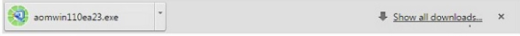
 located on the right of the address bar
located on the right of the address bar
 in the top right of the browser
in the top right of the browser in the top right of the browser
in the top right of the browser next to your download
next to your download 
 next to your download
next to your download 


