{product-name} has been retired. Product support is no longer available. Driver and content updates are not being made.
Canon Support for S400 | Canon U.S.A., Inc.

S400
Get started with these quick links.
DOWNLOADS
Firmware Results
0 of 0
2. Select the Version
- Windows 11
- Windows 10 (x64)
- Windows 10
- Windows 8.1 (x64)
- Windows 8.1
- Windows 8 (x64)
- Windows 8
- Windows 7 (x64)
- Windows 7
- Windows Vista (x64)
- Windows Vista
- Windows Me
- Windows XP (x64)
- Windows XP
- Windows 98
- Windows 95
- Windows Server 2022
- Windows Server 2019 (x64)
- Windows Server 2016 (x64)
- Windows Server 2012 R2 (x64)
- Windows Server 2012 (x64)
- Windows Server 2008 R2 (x64)
- Windows Server 2008 (x64)
- Windows Server 2008
- Windows Server 2003 R2 (x64)
- Windows Server 2003 (x64)
- Windows Server 2003 R2
- Windows Server 2003
- macOS Sequoia v15
- macOS Sonoma v14
- macOS Ventura v13
- macOS Monterey v12
- macOS Big Sur v11.0
- macOS Catalina v10.15
- macOS Mojave v10.14
- macOS High Sierra v10.13
- macOS Sierra v10.12
- OS X El Capitan v10.11
- OS X Yosemite v10.10
- OS X Mavericks v10.9
- OS X Mountain Lion v10.8
- OS X Lion v10.7
- Mac OS X Snow Leopard v10.6
- Mac OS X v10.1
- Mac OS 9
- Linux ARM
- Linux MIPS
- Linux 64bit
- Linux 32bit
- Windows Server 2025
- Windows NT
- Linux
3. Software and Driver Results
0 of 0
Results will appear after selecting an Operating System and Version above.
SETUP & TROUBLESHOOTING
Find answers in our extensive knowledge base with dozens of articles and curated Q&As to help you troubleshoot your issue yourself.
SELECT ERROR CODE
Don’t see your error code? Let us know as we are capturing feedback for research purposes.
PRODUCT INFO
| Print Speed (up to) | Color:4 pages per minute in color Black:6 pages per minute in black; ( 9 pages per minute with optional BC-30e Black BJ Cartridge) |
| Print Resolution (Up to) | Color:1440 x 720 dpi in color Black:1440 x 720 dpi in black |
| OS Compatibility | Windows®7, Windows 95/98/2000, Windows NT, Windows Millennium Edition and Mac OS ( 8.1 or later). |
| Standard Interfaces | USB and IEEE 1284 parallel |
| Standard Emulation | Cannon Extended Mode |
| Buffer Ram | 128KB |
| Paper Sizes | Letter, Legal, A$,A5,A6, US #10 or European envelopes and banner paper |
| Automatic Sheet Feeder | Max. 100 sheets of 20lb paper |
| Paper Handling | Plain paper 100 sheets; Artist canvas 1 sheet; Banner paper yes; Envelopes 10; Glossy photo cards 1 sheet; Glossy photo paper 10 sheets; High gloss photo film 1 sheet; High resolution paper 80 sheets; Magnet sheets 1 sheet; Transparencies 30 sheets; T-shirt transfers 1 sheet |
| Noise Level Approx | 45 dB(A) |
| Power Source | 120V AC, 60 Hz |
| Warranty | 1-year limited warranty |
| Software Included | CD-ROM, including American Greetings CreataCard SE,printer drivers, IS-32 scanner, cartridge driver, electronic,User's Manual and registration. |
ADDITIONAL SUPPORT
How-To Videos
Get to know your product. Troubleshoot and learn to use your product with video tutorials.
Canon Community
Join our community to ask questions, share knowledge, and connect with others.
Knowledge Base
Find answers and perform your own troubleshooting with the knowledge base.
CONTACT US
Support for this product is no longer available.
Check out our most current models of this product.
LEARN WITH CANON
Discover great new ways to enjoy your products with exclusive articles, training and events.
Learn more












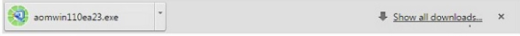
 located on the right of the address bar
located on the right of the address bar
 in the top right of the browser
in the top right of the browser in the top right of the browser
in the top right of the browser next to your download
next to your download 
 next to your download
next to your download 



